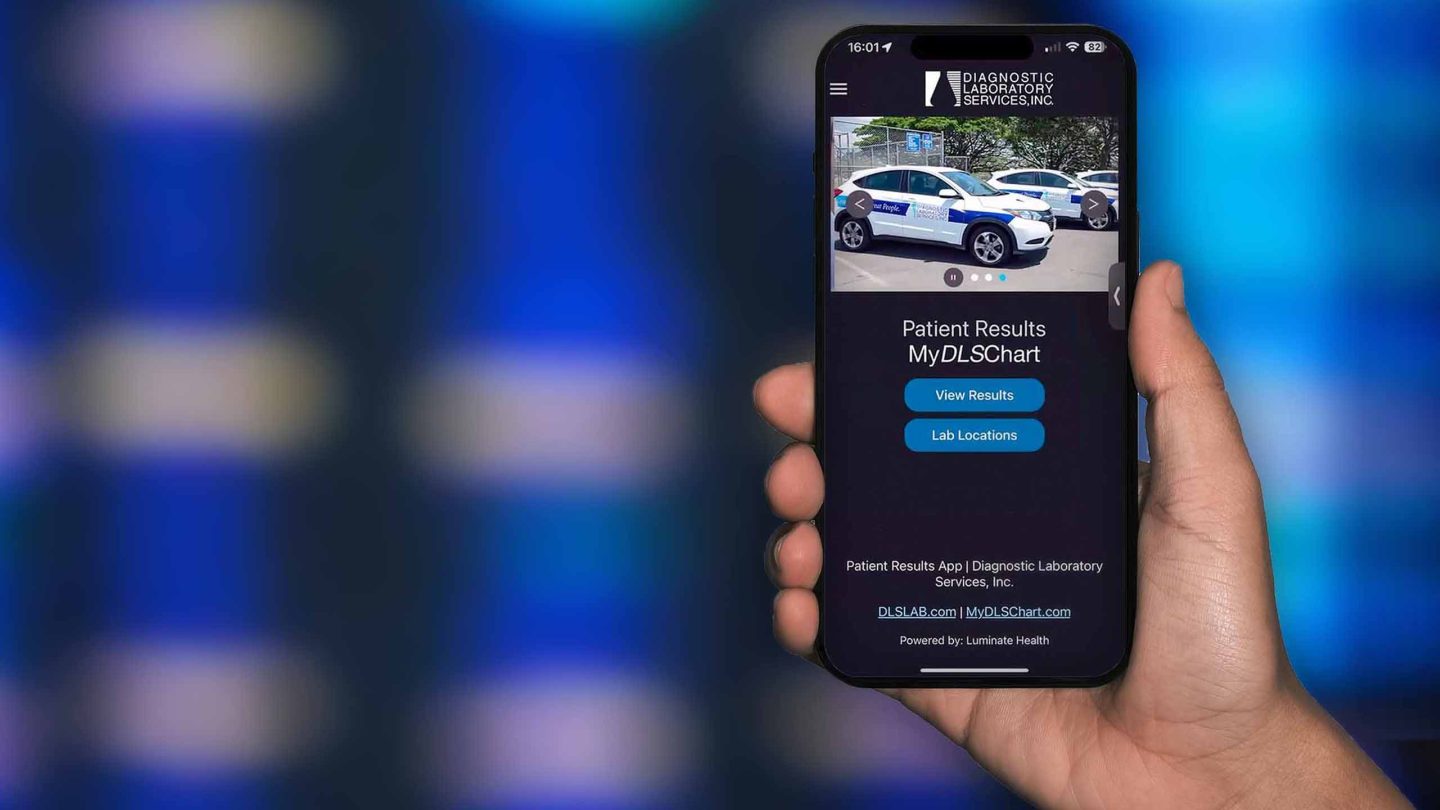Jump To: Patient Results Online | Get the App | Support | Authorization Forms | Patient Portal FAQs
Choosing the right laboratory for your tests is just as crucial as selecting your doctor or hospital. It’s essential to know the quality of service, the specialties offered, and the care you’ll receive. Now, with the launch of our enhanced "myDLSchart" (Patient Results Online) and the brand new "myDLSchart Mobile App," Diagnostic Laboratory Services (DLS) makes it easier than ever to access your lab results anytime, anywhere. Whether on the web or via your mobile device, DLS provides convenient, round-the-clock access to your health information.
Patient Results Online
View DLS Patient Results Securely Online from a Web Browser on a Computer or Mobile Device
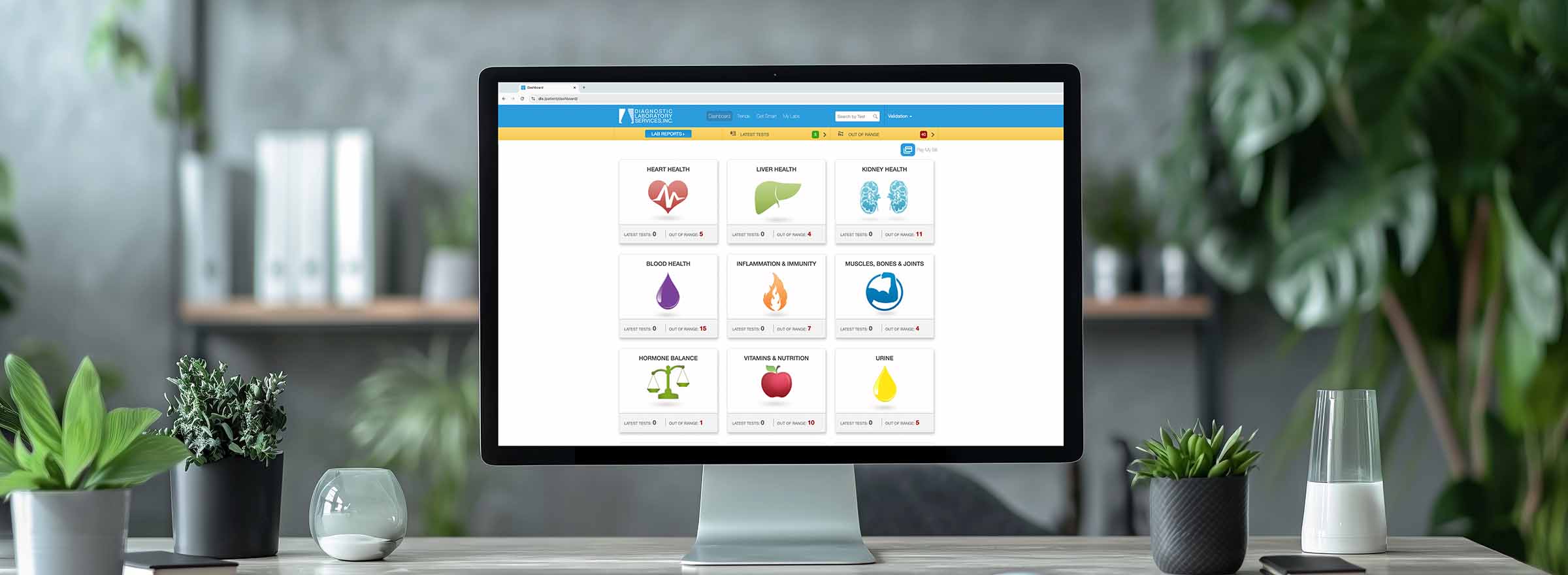
Go to: myDLSchart
Visit "My DLS Chart" at: https://mydlschart.com
Get the App
View DLS Patient Results with the NEW myDLSchart Mobile App, Available for both Apple iOS and Android
Support
Contact us for Support by Phone or Email

DLS Patient Services Helpline
Monday - Friday 8:00 AM - 4:00 PM (HST)Call Us: Email Us: Support Appointment:
Authorization Forms
View forms for various authorization requirements
myDLSchart Form 1-AA, Proxy Request for Authorization
View Form →
myDLSchart Form 2-AA, Authorization of Proxy Request
View Form →
myDLSchart Form 3-CA, Child Proxy Authorization Request
View Form →
AUTHORIZATION FORM (for International & Minors)
Parents or legal guardians must complete this form before accessing lab results.
View Form →
Instructions for Minors
View Form →
AUTHORIZATION FORM (Chart Access)
Required for patients without SSN before accessing lab results. Also, use this form if you have received a “failed to authenticate” message.
View Form →
myDLSchart - Patient Portal FAQs
Frequently Asked Questions
* Click the questions to reveal the answers
Who can sign up for myDLSchart?
myDLSchart is available to individuals who are 18 years of age or older. To gain access to lab results for children, power of attorney, or adult proxy, please see "How can I view a family member’s health record in myDLSchart?" below.
I forgot my username or password. What should I do?
Click the “Forgot Username” or “Forgot Password” link and follow the on-screen instructions. If further help is needed, contact DLS Patient Support at help@mydlschart.com or 808-589-5172. Please note that our team will make every effort to answer your call within two business days.
Where can I update my password?
Log into myDLSchart via a web browser. Click on your name in the blue header at the top of the page and select "Profile." Next, click "Site Password," then enter your current password, new password, and confirmation of your new password.
I am locked out of myDLSchart; what happened?
myDLchart will automatically lock your account after five unsuccessful log-in attempts. To unlock your account, please contact DLS Patient Support at help@mydlschart.com or 808-589-5172. Please note that our team will make every effort to answer your call within two business days.
My login does not work. What should I do?
Please try resetting your username or password.
For more details, please see: I forgot my username or password. What should I do?
How can I view a family member’s health record in myDLSchart?
Hawaiʻi residents and all other states:
- Parents or legal guardians may request access to results for minors 13 years of age or younger by clicking "Add New Account".
- Access to linked minor accounts will auto-expire the day prior to the minor's 14th birthday.
- To request access to a minor’s account, please complete form 3-CA.
- Parents or legal guardians may request access to results for minors 17 years of age or younger by clicking "Add New Account".
- Access to linked minor accounts will auto-expire the day prior to the minor's 18th birthday.
- To request access to a minor’s account, please complete form 3-CA.
- Healthcare Power of Attorney holders, please complete form 1-AA.
- For Adult Proxy requests, please complete forms 1-AA and 2-AA.
- For a list of all forms, please see the Authorization Forms section of this page.
How do I link another account to my own?
If you are a parent, legal guardian, personal representative, or have medical power of attorney, you can link additional accounts to your own. The linking and viewing of linked accounts must occur within the myDLSchart desktop website (https://mydlschart.com) and cannot be done within the myDLSchart iPhone or Android Native Apps. On the myDLSchart desktop website, click on your name in the blue header at the top of the page and select "Linked Accounts" to be taken to the Linked Accounts page. Click on the "Add New Account" button to be taken to the "Medical Records Request" page. Follow the instructions to provide the information necessary to link another account to yours.
For more details, please see: How can I view a family member’s health record in myDLSchart?
Can I request access to my 14 to 17-year-old's electronic health information?
Hawaiʻi residents and all other states:
- This access cannot be granted due to Hawaiʻi state laws regarding confidentiality and privacy for teens 14 to 17 years old. Please see HRS 577A-1 and HRS 577A-2, Legal Capacity of Minor Regarding Medical Care.
Guam and Saipan residents:
- Parents or legal guardians may request access to results for minors 17 and younger.
For more details, please see: How can I view a family member’s health record in myDLSchart?
Is there a fee for myDLSchart?
myDLSchart is free to individuals who receive services from Diagnostic Laboratory Services, Inc.
Why am I unable to view certain tests?
DLS strives to ensure that your results are accessible online; however, there may be instances where the tests are unavailable for various reasons, like mismatched personal information or where your test was conducted. If you believe there is an error, contact DLS Patient Support at help@mydlschart.com or 808-589-5172. Please note that our team will make every effort to answer your call within two business days.
Are pathology reports available in myDLSchart?
Currently, pathology reports are not accessible in myDLSchart. Please contact your ordering provider for further assistance.
Are toxicology results available in myDLSchart (e.g., pre-employment drug screen)?
Toxicology results are not accessible in myDLSchart. Please contact your employer for further assistance.
When can I see my test results in myDLSchart?
Your laboratory results will appear as test results become available. While most labs are available within 3-5 days, some may take longer than three months. If you believe you are missing results, contact DLS Patient Support at help@mydlschart.com or 808-589-5172. Please note that our team will make every effort to answer your call within two business days.
Is all of my health information and data secure within my account?
Yes, we have taken strict security measures and follow all HIPAA guidelines to ensure the security and privacy of your health information.
What should I do if some of my health information on myDLSchart needs to be corrected?
If you find incorrect personal information on myDLSchart, contact DLS Patient Support at help@mydlschart.com or 808-589-5172. Please note that our team will make every effort to answer your call within two business days. To amend results, please mail your formal request to the DLS VP, Risk Management, 99-859 Iwaiwa Street, Aiea, HI 96701.
Who do I talk to about lab results?
Please consult the ordering provider for any questions regarding the interpretation of laboratory results.
Is there a way for me to see my lab results as the original PDF report?
Yes, when logged into your account via a web browser, you can always see your original PDF report by hovering over the "Lab Reports" button on the left-hand side of the yellow alert bar on the Dashboard and then clicking "All Lab Reports." You will be directed to the "My Labs: Lab Reports" page, where your original PDF lab reports are arranged by date, with your most recent lab report appearing at the top. You can click on the calendar icon at the left of each lab report listing to open the PDF view of your report.
Who do I contact if I have further questions?
For a prompt response, we recommend contacting DLS Patient Support at help@mydlschart.com.
You may also call us seven days a week at 808-589-5172. Please note that our team will make every effort to answer your call within two business days.
Is there a way for me to see my lab results as the original PDF report?
Yes, when logged into your account via a web browser, you can always see your original PDF report by hovering over the "Lab Reports" button on the left-hand side of the yellow alert bar on the Dashboard and then clicking "All Lab Reports." You will be directed to the "My Labs: Lab Reports" page, where your original PDF lab reports are arranged by date, with your most recent lab report appearing at the top. You can click on the calendar icon at the left of each lab report listing to open the PDF view of your report.
What do I do if I no longer want to have a myDLSchart account?
To request your account be disabled, contact DLS Patient Support at help@mydlschart.com or 808-589-5172.
Please note that our team will make every effort to answer your call within two business days.